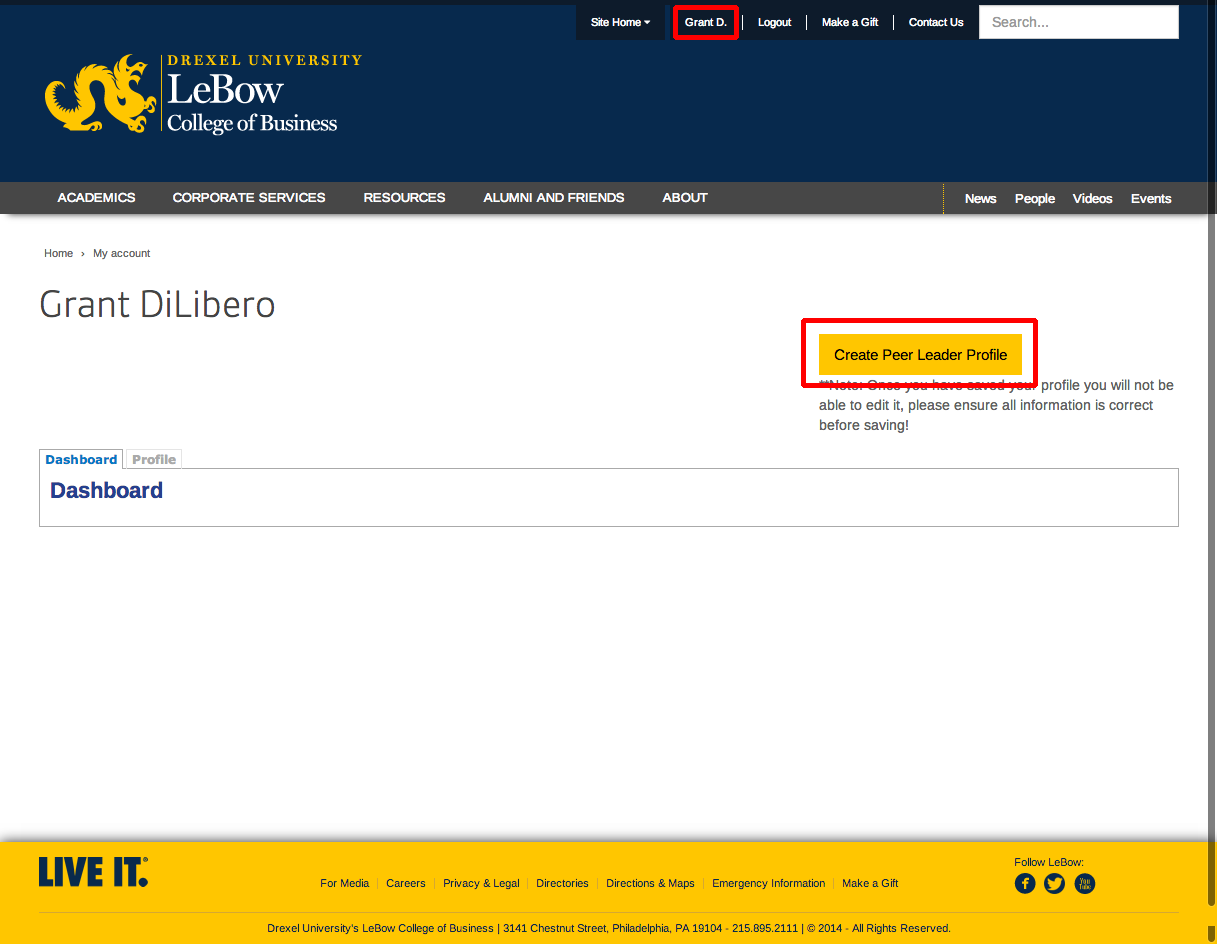- Log into the website https://www.lebow.drexel.edu/user (using your username like abc123 and password for logging into a computer on campus)
- Click your name at the top right of the website
- Click the yellow button on the top right corner of your profile page that says “Create Peer Leader Profile”
- Fill in all the fields
- Click save