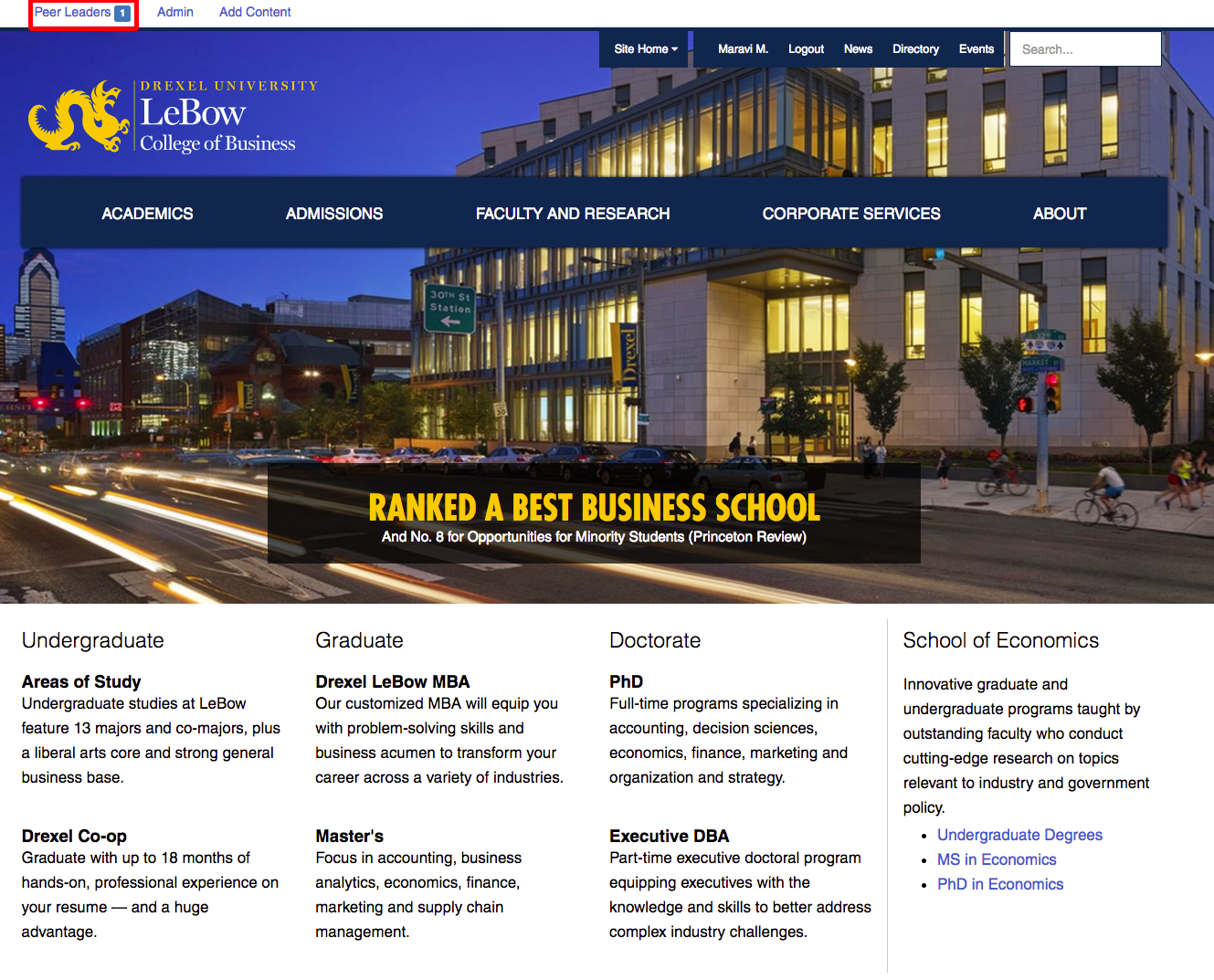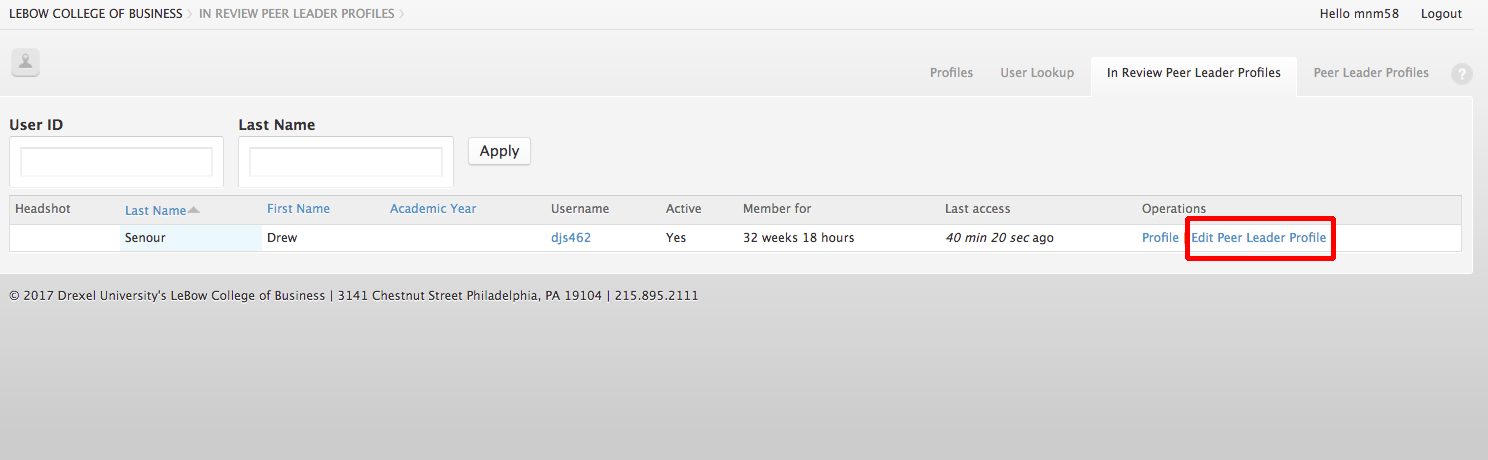These steps are intended for approving in review profiles. If not already done a list of the peer leaders for this year must be sent to the web services department so we can mark the students as such
- Admin receives a notification every time a profile is ready for review
- You can then edit the profile from the email
- When logged into the website see the number of profiles needing review at the top (see screenshot #1)
- Click the Peer Leaders link next to the number
- Click “Edit Peer Leader Profile” (See screenshot #2)
- Upload headshot by clicking “Choose File” and then upload
- Review all information for correctness
- Set Academic Year to current academic year
- Click the “Workflow” tab at the bottom and change it to “Approved” when ready
- Click Save