Keeping your web profile updated can help prospective and current students, alumni and corporate partners connect with the right staff members.
Professional staff can create or update their bio and responsibilities in one convenient place. Full-time faculty will need to update their biosketches in the FARE system. Please follow these step-by-step instructions to successfully update this information. Your bio and responsibilities will help inform people of whom they should reach out to for assistance or information.
- Log in to your LeBow Drexel Account.
- Navigate to lebow.drexel.edu.
- Click Website Login in the footer of the site.
- Use Drexel Connect to log in with your Drexel credentials.
- Click your name in the blue bar that appears across the top of the page.
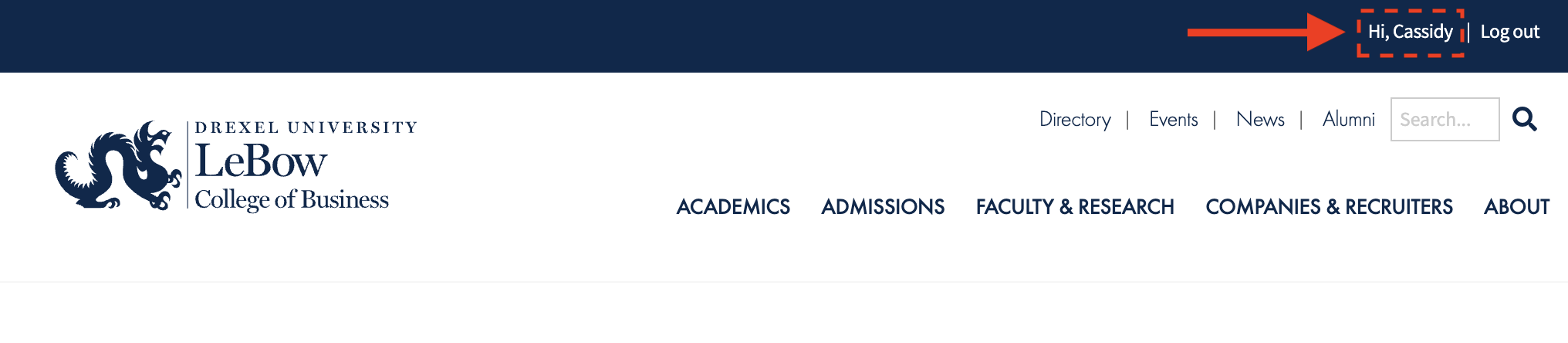
- Select Web Profile from the gray task bar that appears above “User Account”.
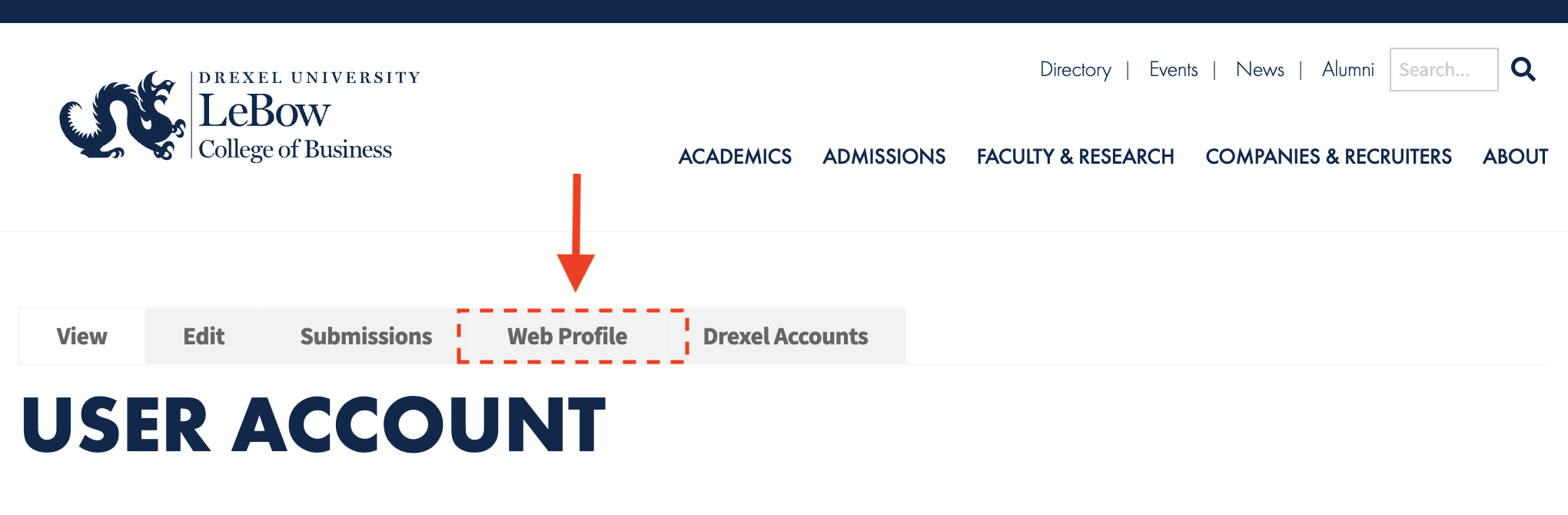
- Optionally, you can add your preferred pronouns to your web profile by selecting an option from the drop-down list
- If you are adding your bio for the first time, you will first need to add a field text field to hold your bio. If you already have a Bio field you can skip this step. Under the label Bio, it may say “No paragraph added yet” with a button labeled: “Add Text”. Click “Add Text” to add the text field for adding your Bio.

- Update your bio. Fill out the field with information regarding your biography. Be sure to write your bio in the third person (name/he/she instead of I). Some example information includes:
- Where you obtained your highest degree level
- The program your degree is from
- If you are working on a certificate/degree, where and in what
- Relevant previous positions held
- Relevant programs you volunteer with
- Relevant professional associations you are a member of
- Drexel student organizations you advise
- Update your responsibilities in the office profile section. Some example information includes:
- Day-to-day expectations/activities
- Services you are the main contact for
- Programs/projects you oversee or participate in
- Task forces you serve on
- You can always refer to your job position via Drexel One.
- Click the blue “Save” button. Your profile has been updated.